Instagram not only provides you with a large platform to use to connect to your audience, but it also provides you with a way to humanise your brand and show your personality more than you can when using the likes of Facebook.
If you've never thought about using Instagram for business, we'll take you through how you can leverage it to not only be seen by your audience, but to make meaningful connections with them.
Step 1 - Decide why you're using Instagram
Whenever you start using a social media platform as part of your marketing strategy, you need to think about why you want to use it.
Think of the goals you're going to be working towards and how your posts will move you toward them.
To help you think of the goals your Instagram account can be helping you towards, let's take a look at four of the goals commonly used by other businesses:
- Increase brand awareness
- Build a community based around your brand
- Showcase your company culture and values
- Sell products and services
Using goals to decide why you're using a social media platform can allow you to check whether the posts you're publishing are in line with what you're attempting to achieve. Make sure everything you post aligns with the goal you've chosen.
Step 2 - Ensure your profile is attractive
You don't have as many options to impress your audience as you would on the likes of Facebook, but that doesn't mean you can neglect this step.
Firstly, you've got your profile image, then you've got 150 characters to use to describe what you do and why people should be interested in following you. To add to this, you can add up to 5 links and a few action buttons.
On the face of it, it's not much that you can use to entice followers.
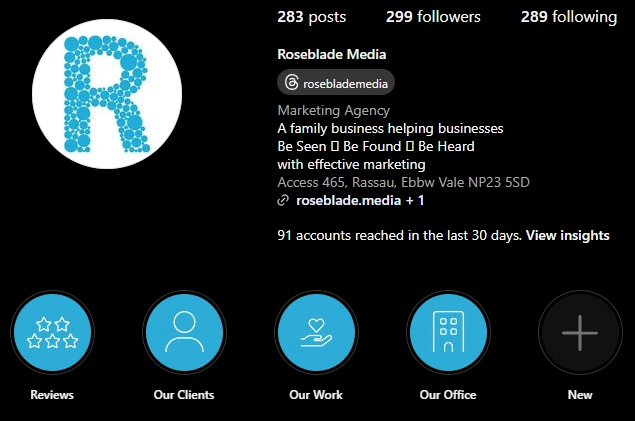
As you can see, the RosebladeMedia Instagram profile uses all of these features.
When it comes to deciding what to use for your profile image, think of things which would mean your business is instantly recognisable, such as your logo or mascot.
What size should your profile image be? Your profile image should be 320 x 320 pixels.
Step 3 - Create enticing visuals
Not every social network is made equally, and Instagram is all about the visuals. If you're not sure where to start, take a look at your brand guidelines and the colours associated with your business.
You don't have to stick rigidly to your brand colours, but incorporating them into your content can help you stick in the minds of your followers. Take the example of our Instagram posts:
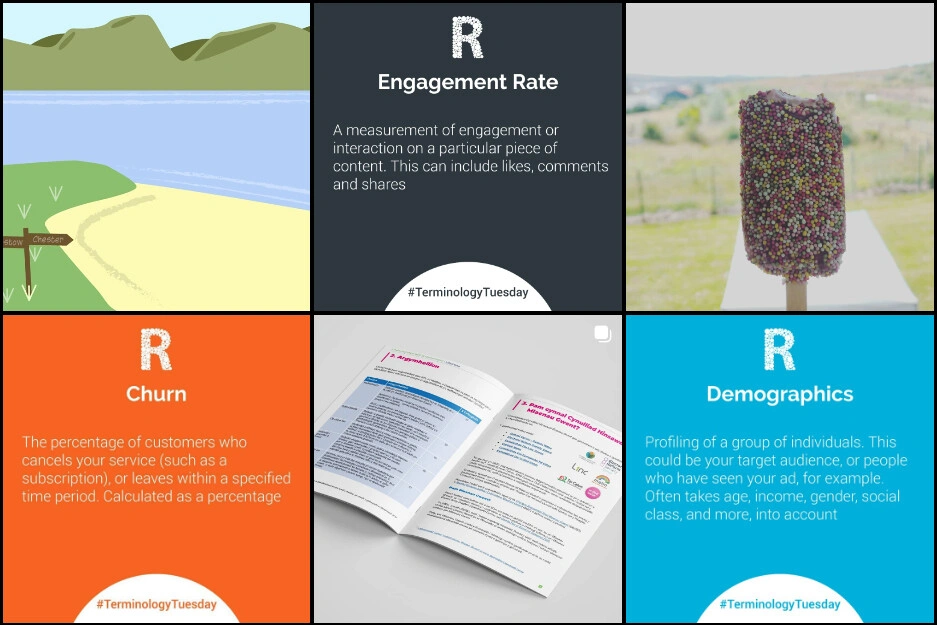
Not all of these use the brand colours, but they're all similar in style and show the playfulness and creativity of the business.
Also, consider how the fonts and icons used within your posts relate to your business and your brand. If you stray too far from your branding in a bid to show your creativity, your followers might start to get confused with your posts.
Step 4 - Post consistently
There's no right or wrong time for you to post your content; you might find that some things work better one week and then fail to land the following week. But the key point here is to post consistently so your feed is never sterile.
If you find that you have periods of low creativity, schedule your posts when your creativity is flowing. By batching your posts like this, you should never run out of breathtaking content that engages your audience.
Step 5 - Reach a larger audience with hashtags
Imagine if you could group similar content together in a place that users can easily find, allowing them to connect with businesses that interest them.
Instagram recommends using 3-5 hashtags per post you publish. However, it can be argued that more is better, which can be backed up by Instagram itself allowing up to 30 hashtags on a post.
If you're not sure which hashtags you should be using, focus on ones that directly relate to your business, any advertising campaigns you're running, and the actual content of your post.
#SocialMedia #UsingInstagram #SocialMediaSouthWales #RosebladeMedia #SocialMediaMarketing
Roseblade top tip: If you find there's a combination of hashtags that work well for your business, save them somewhere so you can easily copy and paste them into your posts.
Step 6 - Experiment with content types
While Instagram is mainly used for sharing photos and images, there are a few other content types you can use to increase your following:
- Video
- Stories
- Reels
The Instagram algorithm strives to provide your followers with content they're most likely to engage with and enjoy. So, if you have followers who are more interested in reels, they'll be shown reels more often than stories.
If you're looking to maximise your reach and engagement, you need to leverage a variety of content types. However, if you have a small team and feel this is too much work, then focus on the content types which are gaining the most impact with your followers.
Step 7 - Analyse your results
Without knowing how well your content performs, how do you know whether to keep on with what you're posting or whether you should change your strategy?
Just remember, the metrics you track should matter, if they don't tell you anything valuable, what do you learn from looking at them?
If you can learn what motivates your followers to keep coming back for your content, it's more insightful than focusing solely on likes.
Instagram top tips
While it might sound simple enough to start posting, there are a few things you need to keep in mind to get the most out of your account:
-
Don't put links in your captions - when you publish a post, you can add a caption to describe the image and why your followers should be interested in it. Unfortunately, you can't post links in these captions, the only place you add a post is in your profile.
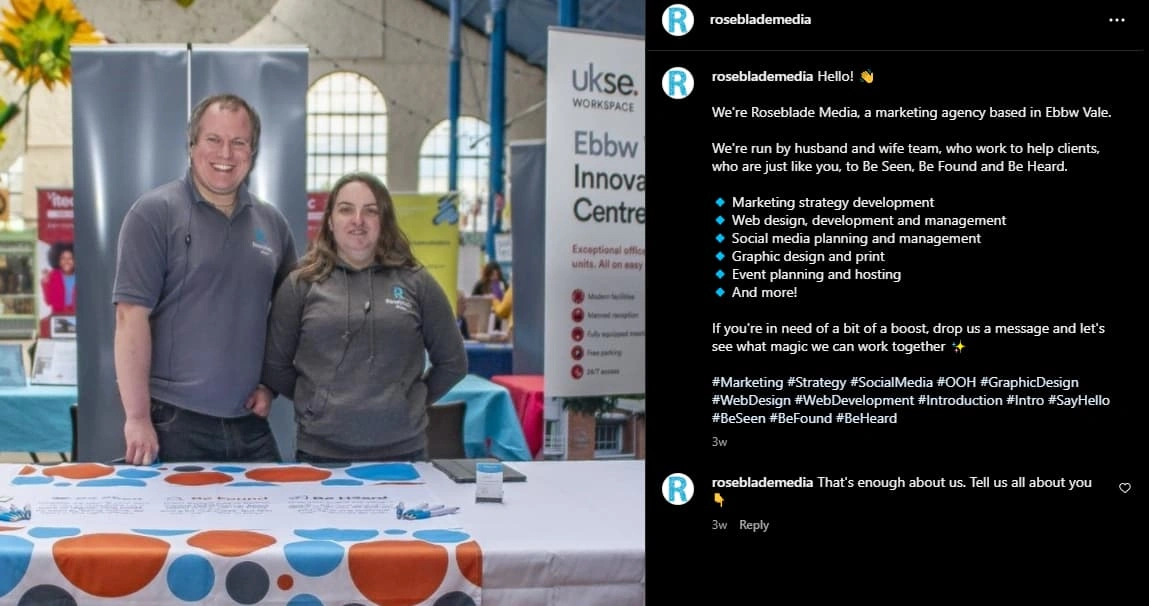
-
Make sure posts are related to your brand - it's tempting to post content that you know will do well because it does do well on the platform, such as photos of pets and upcoming fashion trends, but if they have nothing to do with your business or your industry, you might leave your audience confused about what you do.
-
Respond to comments - if one of your followers takes time out of their day to comment on your post, engage with them to show you're willing to have a conversation. They'll be more willing to interact with you if they know they're not shouting into the void.
-
Understand your audience - if you're unsure who's reading your posts, how are you going to get them to engage with your content? Start looking at your analytics from across your business to see who your typical customers are and how they engage with your business; from here, you can develop content that connects with them.
Ready to take the plunge? Get started on Instagram for business today!




