As a small business, it can be essential to keep your costs low. Typically, this can lead to corners being cut in your marketing. However, if you tap into Facebook marketing, you can leverage the power of social media to reach new clients and reconnect with existing ones.
While having a Facebook business account is free, there is an option to use paid advertising without the need to spend a fortune.
What is a Facebook business page?
Much like a personal Facebook page, a business page allows you to post updates about your business, receive direct messages, get notifications and interact with other users.
As well as having the same functionality as a personal page, your Facebook business page allows you to run adverts and boost posts to increase their visibility. On top of this, you can drill down into who is viewing your posts and when they are viewing them, allowing you to post content that hits your followers at the right time.
What are the other benefits of having a Facebook business page?

The benefits of a Facebook business page
There are three main benefits of having a Facebook page for your business:
1. Show your contact information
As well as being a place for your audience to contact you directly, they can also view your information to see whether there are other ways they can contact you. If you run a physical business, consider whether you would benefit from having your opening hours and locations on there. This allows your audience to know whether your store will be open if they're planning to visit you directly.
2. Know who your audience is
While you won't be able to find out the exact names of your audience, you can find out their demographics. These demographics (age, gender, town/city and country) can allow you to know how you need to tailor your posts so that your audience will always find them interesting.
3. Boost your website traffic
If you link to your website from your social media, you can drive more traffic to your site. This can be enhanced if you use sorter text on your posts and encourage people to visit your site to find out more or download valuable resources.
How can you promote your business on Facebook?
Once you've set up a Facebook business page, you can start reaching new people and generating sales. There are several steps you can take here, although you might feel as though not all of them are relevant to your business.
Step 1 - Gain followers
The first quick win you can use here is to alert your current customers that you're on Facebook and encourage them to start following you to keep updated with your business.
If you have the budget to promote your page, it can also be beneficial to run Facebook-exclusive discounts and giveaways, which can entice your audience to follow you, although this might not be suitable for all businesses, so approach this with caution.
Once you've exhausted your current customer base, the hard work begins. You now need to start attracting people who might have never heard of you before. To get started here, you need to be creating eye-catching content.
Step 2 - Create eye-catching content
The higher the quality of your content is, the more likely your intended audience will be engaged with it. Whether that's watching videos featuring your products or looking at interesting images that explain your processes, if your audience is interested in it the more likely they are to like and share it.
Part of creating content is knowing what you need to create, it's not a case of just posting something and hoping for the best. You need to have a well-thought-out social media strategy in place.
Part of your strategy should always be how you can generate new post ideas. This is because your audience will eventually get tired of endless how-to guides and product demos. Start by thinking about different post types and how you might be able to create content using these:
- Photos/images tend to engage audiences for a small amount of time to make them stop scrolling through their feed and pay attention to what you're trying to convey to them.
- Videos can be more engaging than images because people tend to prefer watching something rather than reading about it.
- Event invites allow you to engage with your audience by inviting them to events they may be interested in, such as new product launches.
- Text-only posts can be a good way to communicate a large amount of information to your followers. However, you need to consider whether these posts will be lost within your follower's feeds and whether they will read all the information you are giving them.
- Live streams allow you to communicate directly with your followers as an event is happening. You might find that you need to generate hype before you take it live to make sure you have the interest of your followers and you're tapping into their fear of missing out (FOMO).
- Facebook stories also tap into your follower's FOMO because they're only available for a short amount of time before they disappear.
We recommend experimenting with a few different content forms to see which ones connect with your audience. However, you need to keep in mind that your audience may not connect with all of them and you'll need to adjust your future plans accordingly.
Step 3 - Check out the competition
If you're unsure what works on Facebook, check out your competitors. We're not saying to copy their posts to see which formats they're using and whether their followers are liking and sharing them. This can give you an indication of what you need to be doing to connect with the same audience.
Also, keep an eye out for which audiences they're not interacting with and whether there's potential for you to target them. However, you need to be mindful that there might be a reason why your competition isn't interacting with them, could it be that they've tried in the past and not managed to gain traction with them?
Step 4 - Review what you're doing
After you've been posting content for a while on Facebook, you need to review what you're doing and whether it's working for you.
Take a look at whether your audience is reacting to your posts and which type of content they're reacting to. This can give you an indication as to what you need to be doing going forward.
Also take a look at whether posting at certain times of the day has an impact on interaction rates. If you find that posting at 12:00 is better than posting at 14:00, it could be that you're capturing people when they're scrolling on their lunch break. Keep an eye on these trends and adjust your posting schedule as appropriate.
Don't forget that while keeping an eye on likes and shares is an indication of how well you're doing on Facebook, you also need to track whether these are translating into sales. Depending on your marketing strategy depends on whether this is an expected outcome, or whether you need to switch what you're posting.
Step 5 - Consider boosting your reach with ads
If you're finding that you're not generating much interest when posting organically, you might want to consider advertising on Facebook. There are two different methods you can use to advertise on Facebook:
- Boosted posts allow you to repost your existing content but boost it so that it's seen by a larger audience.
- Facebook ads allow you to create ads which are then served to the audience(s) you select.
If your aim is to be seen by as many people as possible, then boosting your posts could be a good option. However, if you want your posts to be seen by a certain group of people who have specific interests, then running Facebook ads is the way to go.
When running ads, you need to target those who you think are most interested in your business and are most likely to buy from you, otherwise you could end up wasting money.
How can I improve my Facebook page?
We're done with the basics of using Facebook for business, but you might now be wondering how you can improve your page. There are a few tips and tricks you can use to make your Facebook page more appealing to your audience.
Claim your vanity URL
When you first set up your page, you're assigned a very unfriendly URL which looks something like this facebook.com/pages/yourbusiness/123456789, but the good news is, you don't have to keep it.
You can claim what's known as a vanity URL, which is friendlier for your customers to remember, making it easier for them to find and follow your page. For example, ours is facebook.com/roseblademedia. This is much easier for people to remember and for us to have on our marketing materials.
Make sure you have an attractive cover image
Your cover image doesn't have to say what you do, but it can help to confirm it in the minds of people who visit your page.
If you have a generic image, they might be left wondering whether they're on the right page, or if it's really you.
Take a look at our cover image, it's clean and says clearly what we do while staying on brand.

Images such as this might not be right for your business, so have a look at your competitors and see what they're doing.
What size should a cover image be? Your cover image should be 820 x 312 pixels in order to display properly on your page. If it's any bigger than this, you run the risk of it being cropped, and if it's any smaller it may be stretched.
Add a recognisable profile picture
Typically, businesses use their logo as their profile image. However, this might not work for all businesses due to the size of the image.
For example, here at Roseblade Media, we use just the R as our profile picture, however, our logo has the writing alongside it.
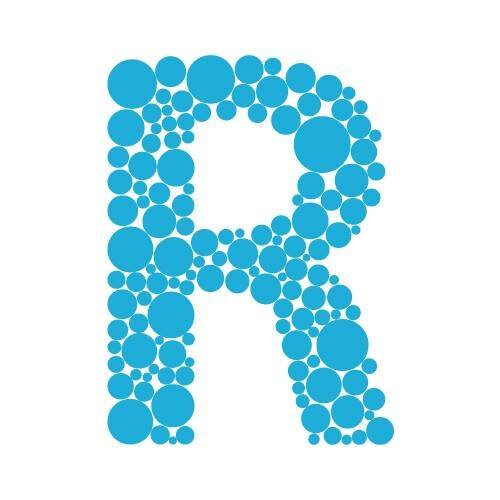
What image size should I use for my profile picture? Your profile picture should be 170 x 170 pixels.
Optimise your "About" section
If someone is visiting your page with no idea who you are or what you do, the first thing they tend to do is visit your "About" section. This is the place where you tell them the industry you are in, your contact details and opening hours (among other things).
If you're not telling new visitors everything they need to know about you, they might decide you don't fit their needs.
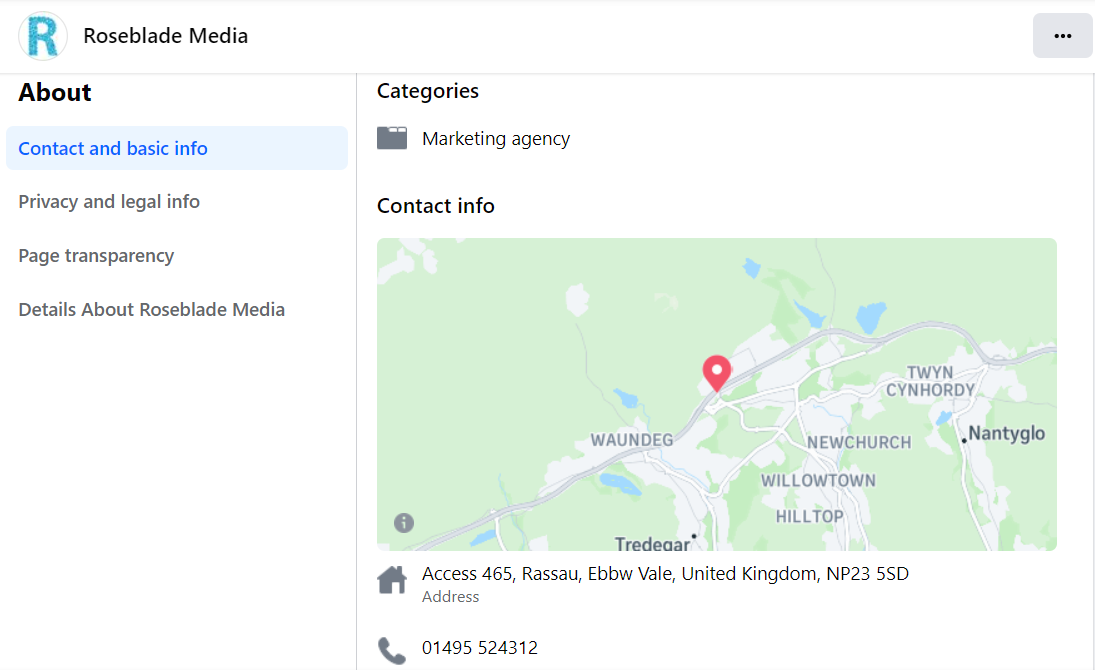
If you're still unsure whether your Facebook page is heading in the right direction, reach out to us today and let's see how we can help you get on top of your social media.





