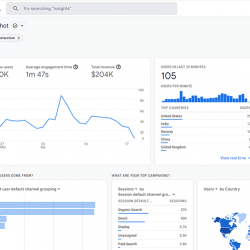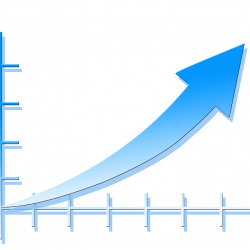Have you ever thought "Well I've set up my Google Ads account, I can just let it run now" and then also wondered why your campaigns weren't bringing in conversions? This can be a common problem for businesses that maybe don't have time to go through their accounts to make sure everything is performing as it should be.
Let's take a look at some simple steps you can take to make sure your Google Ads account is running as it should, even if it was set up quite some time ago.
1. Check your business objectives
If you're not sure where your business is headed, how can you make sure that your marketing is helping you get there?
Your business objectives should always be aligned with your marketing goals and expectations. Be sure you're asking the right questions, such as:
- What metrics define the success of the campaigns?
- What areas are your marketing targeting?
- Are there any limitations on what can be said in the marketing?
- Have there been any, or are there any upcoming, changes to the website?
- Which products or services are the most profitable?
Once you're sure of the marketing goals, you can move on to looking at the account itself.
2. Look through your account settings
There are a number of account settings you will need to be looking through to make sure everything is set up and being tracked as it should be.
Make sure that you have your Analytics account set up and linked to your Ads account. This will ensure you're not missing any traffic that's coming to your site and how they're behaving once they're there.
Look through the conversion actions you have set up on the account and make sure that you're tracking all the actions that are important to your business. This can take a little bit of work because you need to have some code on your website to track them. But a chat with your web developer should help sort this out for you.
Finally, check your overall account settings to make sure nothing unexpected has crept in there.
3. Look at your account structure
During this step you need to look through the campaigns, Ad Groups and keywords you have running and make sure they complement each other.
This is where your answers in step one come into play. They can help guide you towards what's important for the business and what you need to have included in the account.
This is the step where you see how the account all fits together to work with your advertising plan.
Things you need to consider would be:
- The number of campaigns you have running
- The Ad Groups within the campaigns and how are they related to each other? Is there an overarching theme?
- Which keywords are you targeting? Is there an overlap anywhere that could be causing keyword drain?

4. Examine your keywords in depth
Start with one campaign and make sure all of your keywords are aligned with the goals of that campaign before moving on to the next one.
The Ad Groups you have within the campaign should all be focused around one product or service, you then need to make sure your keywords are also aligned to this idea.
If you find your keywords are getting impressions for irrelevant things, add these as negative keywords so that your campaigns keep that laser-sharp focus.
5. Examine your Ads
Within your Ad Groups, you should have at least 2 Ads running. Having more than one Ad running makes sure the best fit for the search term is always served.
If you have the correct number of Ads in the Ad Group, you now need to make sure they are relevant to both the keywords you are running and your landing page. The higher the relevance, the more likely it is that your Ad will be shown.
Summing Up
When you're running campaigns on Google Ads, you need to periodically make sure the account is working as it should be. Whether you're not sure if your focus is right, or if you think your keywords are missing the mark, these 5 tips should get you back on the right track.
If you need more help with your account, or if you think you need additional help to get it back on the right track, feel free to get in touch with us today.