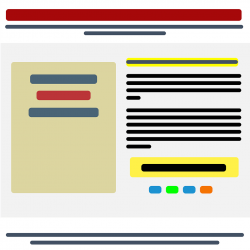Sports players who use performance-enhancing drugs often find their entire career can become tainted by that one thing. They may have once been the top athlete in their discipline, but suddenly no one wants to sponsor them, and every win they've had comes into question.
The same thing can happen with email.
In the email industry, sending out spam emails can be the same as a professional sportsperson using steroids. If any business is a known spammer, they have tainted their entire brand. And, similar to a sporting suspension, they can find that mailbox providers will start marking them as spam, or blocking them altogether.
These businesses are on what's known as a "blacklist", they can tarnish your entire sender reputation in the eyes of mailbox providers.
However, it's not all doom and gloom. Not all blacklists are created equal. Some have a high level of credibility and will be taken very seriously by mailbox providers, while others are less reputable and won't be taken quite as seriously. How much of your reputation is affected will depend on the blacklist you find yourself on.
How to Avoid an Email Blacklist
As the old saying goes, "Prevention is better than cure", so the best way to get off an email blacklist is to never get on it in the first place. So with that in mind, here are the best tips for staying off email blacklists.
Only email people who have subscribed to your emails through the proper channels
With emails that are sent to individuals, this is now a given with GDPR being in force. However, if you're emailing businesses, they may not have explicitly given their consent to be emailed.

It may seem obvious, but the easiest way to avoid being on a blacklist is to make sure your recipients have agreed to receive your emails. This can be done by collecting email addresses organically.
One thing you can do is send a confirmation email with the chance to unsubscribe from the list. This means your contact has every opportunity to know they're subscribed and to unsubscribe if they want to.
Check your email lists on a regular basis
Once you've amassed a large number of email addresses, you may feel as though your job is complete. But what if it's filled with dead addresses, people who don't contact you and unengaged customers? These emails are unlikely to stick and have any weight to them. It's better to trim these than keep them.
Most mailbox providers decide if you're reputable by keeping an eye on any inactive email addresses that have been converted into spam traps and checking which IP addresses are sending emails to them. If you have any addresses in your email list which you haven't heard from in over a year, there's a chance they could now be a spam trap.
One way to avoid this from happening is by sending an email if you haven't heard from them in over a year to make sure they still want to receive mail from you. If you don't hear from them again, it may be worth removing them from your list.
Info - what is a spam trap? Spam traps are old email addresses that the user no longer uses. These email addresses are typically kept alive for the sole purpose of receiving emails that the user doesn't want to look at, such as marketing emails.
Never manually enter email addresses into your lists
If you've been to a networking event, it's likely that you now have business cards from a few new people rattling around in your pocket. It's tempting to put all of these new email addresses into your database to receive your marketing emails. But beware, these people haven't signed up to receive these types of emails.
Not taking this into account can lead to you getting blacklisted.
These people may expect to have an email from you as a follow-up to the networking, or some information about what it is that you do. But any further from this is a no-go.
Also, if anyone in your team enters email addresses manually into the database, they may make typos, so you send emails to people who didn't sign up to receive them, or the email addresses may not exist. This can increase your bounce rate and increase your risk of getting blacklisted.
If you want to add a contact to your marketing list, contact them in another way that directs them to a web page where they can opt-in to your emails.
Validate any new email addresses
Sometimes people make mistakes, even when entering their own details. You may have seen this yourself when looking through email addresses that have been entered on your system.
Unfortunately, mailbox providers will bounce any emails that are being sent through to addresses that don't exist.

To avoid problems like this, you can add another step to your sign-up process to re-enter any email addresses. By making sure that both addresses match, it's more likely mistakes can be picked up so the emails will be going through to the right people.
How to check if you're on a blacklist
Sometimes you can accidentally get onto a blacklist even though you've carried out all of the checks. Fortunately, your email service provider will usually notify you when this happens, but if you want to make sure your IP address isn't on a list, there are blacklist-checking tools available such as MX Toolbox.
How to get off a blacklist
If you have a shared IP Address and it gets blacklisted, it's your email service provider's job to get you delisted, so long as it's not your fault.
If it's your actions that have caused a shared IP Address to become blacklisted, your service provider has the right to cancel your subscription or require remediation.
If your dedicated IP Address, or domain, ends up on a blacklist, it's your job to get off it. Unfortunately, there's no silver bullet that can allow this to happen in one go. You'll need to follow a different protocol for each blacklist you're on. However, there are 2 general best practices which can help get you off it.
1. Go to spam rehab
Most blacklist operators like you to prove that you're a trustworthy sender. You can do this by following email best practices for sending emails for a certain period of time. Think of it as entering spam rehab.
2. Permission pass campaigns
When you get added to a blacklist, your email service provider will pinpoint the campaign that triggered it, allowing you to identify the email list in your database that has spam email addresses in it. Once you have identified the campaign, you can then send out an email to re-confirm if those users want to be included on the list.
Make sure you use this email to weed out all the contacts that no longer want to be contacted by you. If you try and keep every conceivable email address on your list and don't take into account subscribers who no longer want to be contacted, you might find you end up never leaving a blacklist.