PPC (Pay Per Click) Marketing is when you pay a platform to have your ad shown on it. This could be Google Ads, Facebook Advertising or even Bing Ads.
Have you ever been scrolling through Google and found that some of the results have a little Ad symbol next to them? Congratulations, you've discovered someone using PPC to market their business.
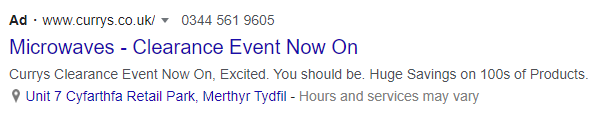
How do I know if PPC is right for my business?
A lot of the time, this will come down to what your business can afford to do in terms of its advertising. If your campaign isn't managed correctly, or if you only have a small budget to use, you may find that you're not getting the results you would be expecting.
The main reason to use PPC is to target specific keywords that are related to your business. For example, you might want to target shoppers who are looking for "new red shoes" or an "emergency plumber". These are the types of things that advertisers using Google Ads are trying to compete for. It's for when you want your business to be seen when people are actively searching for things that you do.
What are the benefits?
As Google Ads is the most common platform for this, let's concentrate there.
- You can use a keyword planner that helps you find keywords related to your business.
- You have full control over every aspect of your Ads from the headlines and body text to the displayed URL and any optional extras such as sitelinks (the links that appear under Ads that link to other pages on the site)
- Your budget is set on a daily basis rather than monthly, so you're always in control of the money being used day-by-day for your campaign to keep running.
- Your Ads can be displayed on any device capable of connecting to the internet (PC's, laptops, phones, tablets and even TV's)
- Every metric you could possibly ask for can be tracked. Whether you want to know how many people clicked on your Ad on a certain day or how many people converted through your call to action since you set up the campaign (and many more besides these)
- You can test, tweak and restart your Ads whenever you want to try something new with them. If you're scrolling through your phone at 1am and find that there's something you don't like about your Ad, you can change it there and then.

That's all well and good, but how do I use it?
This is where it can get a little complex.
You start off by creating your campaigns and AdGroups (wait, AdGroups? AdGroups are a group of related terms which can help make sure the right Ad is being shown for the right thing. For example, you wouldn't have a "fridges" AdGroup and have terms and Ads related to "microwaves" in there). Once these are in place you can move on to the interesting things.
Within your AdGroups you find your Keywords and your actual Ads. Your Keywords are the phrases someone can use to make your Ad appear on Google, for example, "new red shoes" or "new black fridge" you don't have to worry too much about being specific as Google will still show your Ads to people who have misspelt the search terms.
When it comes to creating your Ads, think about the main selling point of your items. This is likely what you'll have as your headlines. There are rules to these though, which are mainly no shouting and no trademarks. What does this mean exactly? No headlines such as "Cheap Smeg washing machines" or "50% OFF FIRST PURCHASE!!!". However, "50% off your first purchase" is perfectly fine.
Once your Ads and Keywords are set up it's time to think about your Extensions (no, not hair extensions). Remember the SiteLinks I said about earlier? that's one type of extension that Google offers. But there are loads of different types. Have a look and try out a few things to see what works for you.
This is all sounding too complex for me
That's perfectly fine. That's why businesses like you pay businesses like us to do this kind of thing for you and get the results and return you deserve. We have been trained by Google to provide these services, so what sounds like Dutch to you, makes perfect sense to us. This post has covered enough of the basics for you to get going on your own, but it'll take another post of the same length just to explain how to bid on keywords and the different types of bids you can enter (hmm, that gives me an idea for my next post).
So if your head is fried, worry not, we're here to help you every step of the way!





