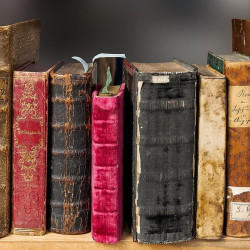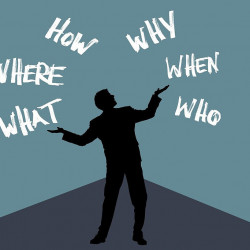We don't use complex terms here at Roseblade Media, but we thought we should explain this one in case you come across it elsewhere on the web. We'll keep this explanation as jargon-free as possible so you know exactly what we're talking about.
Website taxonomy refers to the layout of your website and how easy it is for someone to access the content on there (whether that's an actual person or a search engine). Basically, it's making sure your layout is logical so your users can easily find the information they're looking for.
While it's important for your users to be able to find the information they're looking for, your search engine rankings can also be affected by your website's taxonomy. Because this is such an essential part of your website, we've created this post to help you make the most of your layout.
First things first, what is website taxonomy?
Website taxonomy is the logical layout of content so that users can easily navigate the site and understand its purpose. As an example, this can be achieved by having different sections and pages on your site or having a blog arranged into categories.
However, it's not just the visual content you need to check. It also relates to the structure of your web address. For example, roseblade.media/posts could relate to fence posts as well as a blog, so it's not that easy to use, however, roseblade.media/blog definitely relates to your blog, making it user-friendly.
Why is website taxonomy important?
From a user's perspective, if they get onto your site and easily find the information they're looking for, they'll generally stay for longer, and they'll view you as a reputable source, meaning they might come back for more information in the future.
However, if a website is poorly laid out, or if the information is hard to find, users tend to leave the site and never come back. These users look elsewhere for the information and can become loyal to the sites that provide it in an easy-to-use format.
You've probably done this yourself, where you've found a website that's poorly laid out, so you've left them almost instantly to go and find a better site that's easier to find information on. You're not alone in doing this, honestly.
Remember, it's not just users that go through your site. Search Engines also go through your content so they can analyse your website and show it to users who have searched for information relating to the content.
But how does this all help the users? Take the example of a florist selling bouquets. The owner doesn't want users to be scrolling through pages of stand-alone decorative arrangements or table centre pieces before they get to the section about bouquets.
Having the website broken up into different sections can prevent this from happening, as the user can navigate directly to the page(s) of the products they are interested in or the information they are looking for.
You also need to make sure your web address relates to the different sections of your website. For example, having something like roseblade.media/bouquets. This can help search engines know that the page contains bouquets rather than other generic flower arrangements.
What are the best practices for website taxonomy?
While this may seem straightforward, there are still some hints and tips you can use to make the most of the layout of your site.
1. Know your audience.
This is true for most types of marketing. You just need to know who your audience is and what makes them tick.
Once you know who they are and why they're coming to your site, you can make sure the content they want to see is easy to find.
2. Conduct keyword research.
Once you've figured out who your users are and why they've come to your site, you need to make sure you're providing them with the information they've come for.

Your site's primary purpose is usually what's used to rank in the search results, but it's essential to have multiple keywords in place for additional categories within your site. Remember to keep these keywords specific to the content on those pages.
For example, you might run a blog that talks about exercise, however, your research might find that your users are also interested in avoiding injuries or which running shoes are the best value for money. These are topics you can then incorporate into your structure.
3. Be consistent.
Don't forget, once you have your categories set up, you need to be consistent with the content you have in them. The more cluttered your categories get, the harder it is for someone to understand your site and find relevant content.
The same is true for search engines, if your content is too jumbled, they may even class your site as being spam.
4. Keep it simple.
While you could think about hundreds or thousands of categories to sort your content into, it's best to keep things straightforward and simple.
Going back to the florist, you could have "rose bouquets", "gyp bouquets", "simple bouquets", "cascading bouquets" and so many more. Not only that, but some of the styles may overlap, such as "cascading rose bouquets". Because of this, it's best just to have one or two categories to save your users sifting through them all to find what they want.
Rather than having all of these as top-level categories, have one for bouquets and then have subcategories for all the different types.
This could lead to having the web address of roseblade.media/bouquets/rose, which tells the user and any search engines exactly what they're looking at.
Types of Website Taxonomy
There are several different types of taxonomy you could choose to use for your website, and you should choose the one you feel best suits your needs. However, we'll only cover the two most popular ones here.
1. Flat Taxonomy
Flat taxonomy is best used with smaller sites where each page carries equal weight. For example, a vet clinic probably doesn't have many needs, so having a home page, contact, booking, location, services and about us pages will probably do the job. Users visiting the site probably won't need much more than that.
2. Hierarchical Taxonomy
This is usually used by bigger sites, where pages are arranged by importance. Here, top-level categories are broad, and there's more content in sub-categories.
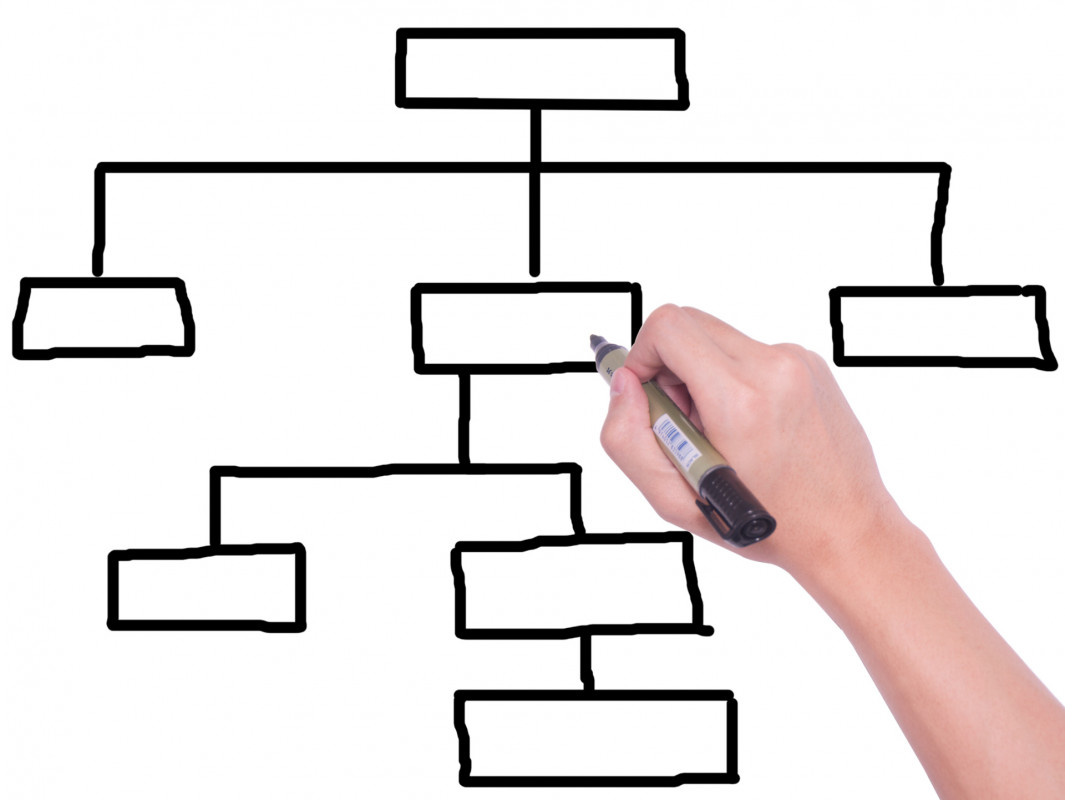
This allows users to move down into more specific content while still being able to navigate between the different sections. It also allows search engines to recognise the relationships between the categories.
It's important to remember that there shouldn't be too many high-level categories or sub-categories, as this can become confusing to both users and search engines.
Put time into your website's taxonomy.
Creating a successful taxonomy that makes sense for your users and search engines can take time, but it is essential that you do it.
If other aspects of your site are already optimised for SEO, you should make sure your structure is as well.