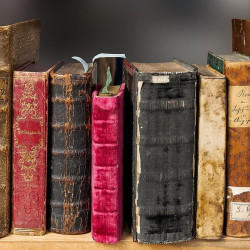Before we delve into how to optimise your website, let's take a look at what SEO is. SEO (Search Engine Optimisation) is the process of improving your website to increase its visibility on search engines (such as Google).
The better your visibility on search engines, the more likely your website will be found and clicked on.
SEO can be seen as this scary thing that no one wants to do, but it's a must for any website. It's not always a small task, nor one that can be done as a one-off, but we hope this post will at least get you on the right course with your website.
Let's take a look at some of the things that can help optimise your website.
1. Look at your Title Tags and Meta Descriptions
Metadata is an underlying description of data on your website; it is searchable and can make it easier to find the data being looked for. For example, if you could describe your website in a way that makes it useful and easily findable, what would it be? Search engines can use metadata in this way, to describe your content.
However, these tags have no bearing on ranking, but they can indirectly help with optimisation. For instance, both tags may be used by Google when displaying your site in their results, so anyone who sees your site in their search results may or may not visit your site based on what you put there.
So, what do you put? Here are some tips that can help you make the most of your title tag and description:
-
Use numbers - Numbers tend to stand out against text and can help improve your click-through rates. You could add many things here, including dates, percentages or even prices. Don't avoid using numbers; if you have a special offer or an ongoing promotion, grab this opportunity and put those numbers into your metadata.
-
Include a strong call-to-action - What do you want your users to do when they visit your site? Using a call to action helps guide them down the ideal path on your website. Starting with your titles and descriptions helps set them off on the right foot, and even a simple "call today to see how we could help" or "buy now for free next-day delivery".
-
Create a sense of urgency - prompt users to take action now by creating a sense of urgency in your titles. If one of your pages is a popular product, include something in the title to show that it's in high demand.
A good way to check out what's working is to check out your "Performance" on your Google Search Console. You can access this by going to this section. Ensure you have the correct permissions to view this (you may need to show you own the domain or ask your administrator first). At the top of the page, there are four tick boxes, make sure you have "Total Impressions" and "CTR" (Click-through rate) selected, and lastly, select the "Pages" tab. This will help you to see which pages are retaining visitors and which are just being clicked through. You can then improve the data held on the low-ranking pages.
2. Compress Your Images
Another thing you will want to do is compress your images. Large, bulky images slow websites down. Any pages that take too long to load will affect your user experience, as not everyone is willing to wait for pages to load. A recent survey that was completed suggests that most users expect a website to load within two seconds and will abandon the site after three seconds. Yes, I wrote that right, you have three seconds in which to load…
One of the bulkiest things on your website which will affect loading speeds is the images. To combat this, one method you can use is compressing them. It's simple enough that you'll be able to do it yourself; some hosting providers even have plugins you can use that do this automatically. However, don't hesitate to contact us if you run into trouble.
3. Speaking of Images - Have you Named Yours?
Google, or more importantly, Google Image Search, can drive traffic to your site. Take advantage of it. Google can't actually see the images you're posting, but it can read them if they have an alt tag. You will need to have this on every image on your site so that Google knows what they are and where they can be found. You can also add a description of the image in which you can place your keywords, which will also boost the chances of you being found. However, be careful not to add too many.
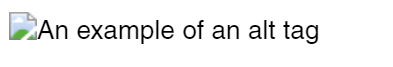
It's also worth bearing in mind that artificial intelligence is growing to a level where some images can be understood. But having an alt tag is still good practice - don't leave it out.
4. Add Rich Data to Your Search Results
If you want to grab users' attention in the search results, you can add schema markup to your pages, sometimes known as rich data.

This increases your website's visibility because Google better understands the page's contents. This can improve your ranking among the local search terms. Remember, you're trying to teach a machine to read your page; technology may be good, but it still needs a helping hand.
You can add various pieces of information, but the basics that we would recommend are your name, address and phone number, to begin with. If you still find your results aren't what you expected, then play around with it. Another good one to have is testimonials, reviews or product descriptions.
There are a number of different schemas you can take advantage of. For example, you can even list your products using rich data, events, articles, profiles - and more.
5. Fix your 404's
404 not found pages are where your users end up when they land on a page that has been deleted, moved or doesn't exist. While letting old pages go to 404 will not hurt your SEO, having too many 404s can indicate that something might be broken, so you should investigate it. Especially if you're experiencing a drop in rankings, loss of visitors or loss of money.
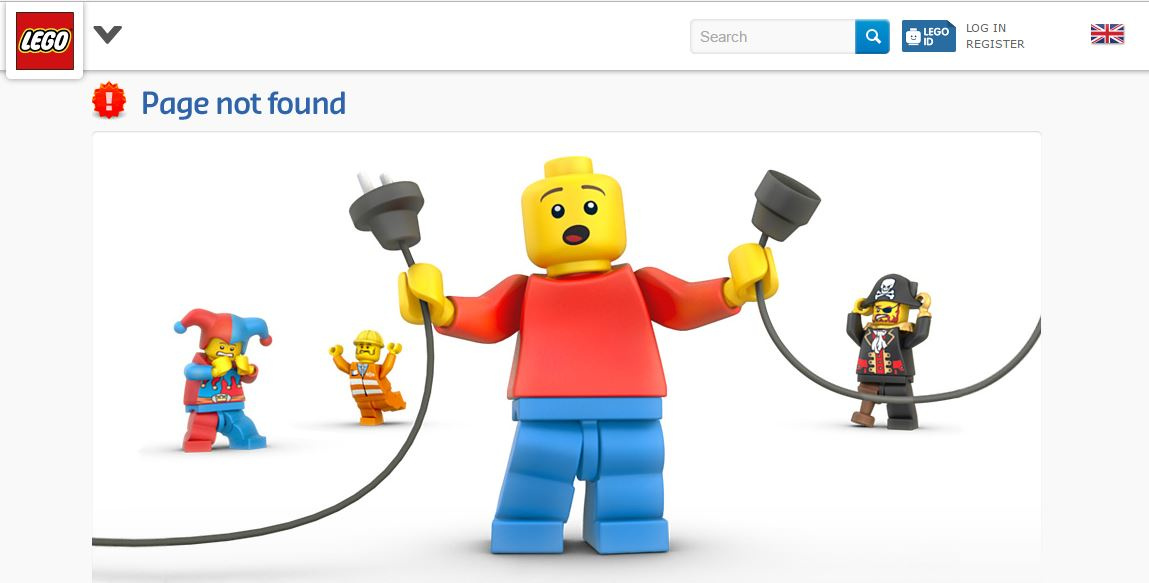
An example of a 404 page (lego.com)
Why is it important to fix your 404s? If your user sees something like this, they will likely leave the site and possibly never return. If it gives them a bad experience, it can be annoying and even prevent them from clicking on more links for your site in case they receive the same answer.
To find out which links are displaying 404, go to your Google Search Console account, then go to Pages under the "indexing" heading on the left-hand menu, and select "Not found (404)" in the "Why pages aren't indexed" section. This will bring up all of your pages which are displaying a 404. You might be surprised by what you find. Don't worry if you think you need to keep them as 404; this can be the case when you've stopped selling a product and have nothing similar to which you can redirect.
One way to combat these errors is by using a permanent redirect (known as a 301 - because that's the code the server tells your browser). A good way to think is about the user experience. If you redirected the user automatically, would they still be able to do what they aimed to achieve?
If you need more help with 404's, then don't hesitate to contact us.
Conclusion
SEO isn't all bad once you get your head around it. But we appreciate sometimes you need a helping hand. So, if you have any further questions, please contact us. That's why we're here.