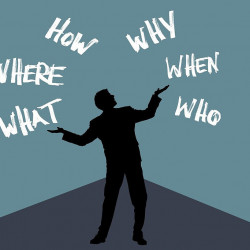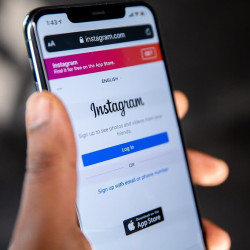If you're looking for marketing ideas to promote your business, everyone will always recommend using social media. Think about how you use social media in your life, have you ever used Facebook to look up a restaurant and see their reviews, or checked their Instagram to see what their food really looks like?
These little interactions in your daily life are the reasons these businesses are using social media. But have you considered the difference between using social media in your private life and your business? And other than knowing you "need to do it", have you thought about what this would look like in practice?
If you're just starting out with social media, or you're thinking your skills could use a little touch-up then this post is for you.
Let's start at the beginning...
Benefits of Social Media for Business
Social media is a great way to be where your audience is. You no longer need to go out knocking on doors and pounding the pavement until you find just the right customer. Not to sound too creepy, but you're already in their house, just virtually.
Social media is a great way to share content. There are billions of users on the various networks including Facebook, X (formerly Twitter), LinkedIn, Instagram, Snapchat, TikTok, and others.
All of these networks are potential opportunities for you to meet your ideal customer and engage with them in a way that appeals to them. While they might not buy from you instantly, you'll be at the top of the mind when they are ready to buy.
But don't just think of your customers when you're thinking about social media, it can also be a great way to monitor your competitors. Take a look at what they're posting and try to gauge who they're targeting, this can help you identify who their customers are. See if it's different from yours, it could mean there's an untapped market there for you.
So let's look at some of the exact ways in which social media can benefit your business:
-
Increase website traffic Depending on the channel you're using, you might consider posting links to your website in a bid to drive your audience to find out more about you. Think about whether you've seen any posts saying things such as "find out more on our website" or "go to our website to download our handy guide". Posts such as these allow you an opportunity to convert your followers into customers.
-
Be seen by your customers While your social media followers might not always buy from you, if you target your campaigns correctly, you'll be seen by the ones that count.
As of April 2024, 62.6% of the world's population uses social media. But what does this mean in real numbers? It means that 5.07 billion people may see your business if you're using social media.
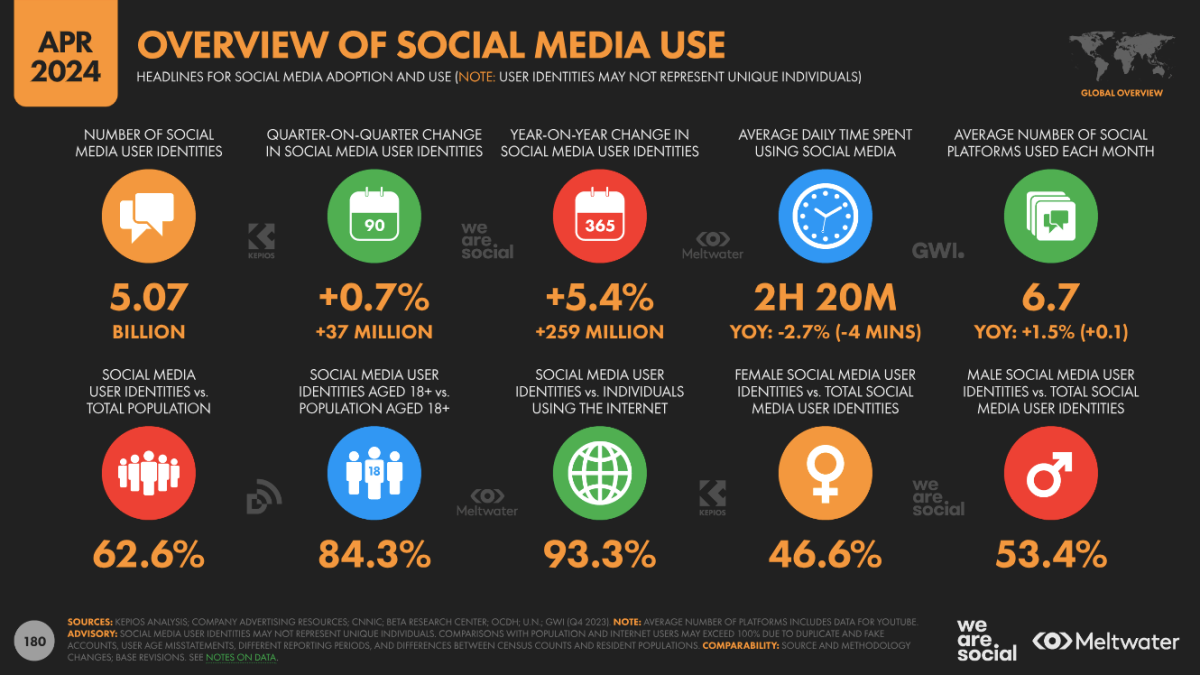
Thank you to our friends at Datareportal for this chart.
-
Promote content Content is a big one for many organisations. It proves your expertise and your knowledge in your field. Social media, tied with the right followers and hashtags, can help increase the reach of your content. This ties in nicely with the top point - more interest, more readers, drives more traffic to your website. While you might not achieve many hits with free posts, most social media platforms allow you to pay to advertise with them which can improve your reach and get your content in front of more potential customers. While this might not be achievable for everyone, it's certainly worth looking in to.
-
Connect with customers You might not be directly talking to your customers, but you can still connect with them through the content you're posting. Whether you're looking for video views, voting on polls, or providing amazing customer service, think about all the different ways you can connect with your customers and how you can tailor your content around this.
-
Give your brand a voice A shop is one thing, a website is another. But even in this day and age some people struggle to see the human side of a business. Social media allows you to give your brand a voice - write in a tone that suits your business.
Start-up checklist
You might think it's a case of just signing up to social media networks and letting them do their thing. But there are a few things you need to consider first:
-
Only sign up to relevant social networks - you don't have to be active on all of them. In some cases this can be a waste of time and budget if you're not gaining the traction you think you should be. By all means, register with all of them if you want to - it helps secure your name and prevents your competitors from swooping in there, but if you do this, make sure you point your visitors to the networks you are active on.
-
Make sure you have a relevant profile picture (such as a logo). Similar to having your face on your personal profiles, it should be something your followers can identify you by. If your logo isn't clear enough to be used in a small way such as this, it could be worth you working with a graphic designer to help you get something in place.
-
Upload a relevant cover photo. For example, a nice photo of a sunny beach may seem a good idea, but does it tell your followers what your furniture shop actually sells?
-
Stay active. It can be tricky (and there are tools to help - we've included some links below), but posting regularly can help show you're active and you're still here.
-
Understand the purpose of the network. Facebook has a different way of working and target audience compared to TikTok, for example. You need to know the right form of content and put it in front of your audience at the right time. It's worth doing some research around this if you're unsure what you should be posting and when.
-
Remember to secure your username. Twitter does this automatically, but sites like Facebook may have given you a longer name. Securing your username allows you to advertise it easier (a number and text, compared to just text, for example).
Implement a social media strategy
Now we've covered the basics, let's move on to deciding what to post and when you should be posting it. We know it can look like guesswork most of the time, but there are social media strategies you can implement to help you along the way.
There are several steps you can include in your social media strategy and what works for one business might not work for another, but most of the time it's better to have one there that to be using guesswork.
At the very minimum, we recommend setting yourself goals for your social media channels and gauging which key metrics you should be tracking to know whether you've hit these goals.
Before we share some of the tools you should be using to help with your social, there's one more tip we should cover first.
Use a content calendar to schedule your content. This way you not only know what you're going to be posting, but also when you're going to be posting it.
It might sound simple, but you also might find that you run out of post ideas quickly, so taking a look back through previous posts and finding which ones you can tweak and improve and mean the difference between amazing content and just "meh" content.
Which social media channels should you be using?
There's no right or wrong answer here. Each social media channel has benefits and drawbacks, and which ones you use will depend on your business and your target audience.
Whatever your business type, it's a solid bet that you have competitors on Facebook, meaning they're poaching your potential clients.
This is typically because Facebook is the first thing people think of when they hear the term "social media".
But why can it be considered such a good network for businesses to use?
- Appointment booking - your audience can book appointments with you straight from your Facebook posts
- Event promotion - promote your events and gauge interest by allowing your audience to say whether they're going or not
- Shops - share your inventory and allow customers to buy straight from Facebook
- Facebook Groups - create a group that's of interest to your audience and allow them to interact all in one place, it's a great way for you to start the conversation with them
It can be confusing knowing where to start when it comes to using Facebook for business, but if you stick with it, it's possible to gain traction and find followers who are interested in your business. A good place to start is to consider linking your Facebook and Instagram pages together to keep your marketing in the same place.
While they're owned by the same company (Meta), Instagram has a different user base and a different tone from Facebook.
However, much like Facebook, Instagram also has a large user base, meaning it's more than likely that you can connect with your ideal audience there, and because they're owned by the same company (Meta), it's easier than ever to connect them.
But why should you be using Instagram to promote your business?
- Direct sales - sell to your audience within the Instagram app
- Shoppable posts - add tags to your product photos which contain links to the product description, price, and the ability to go to an online store
- Partner with influencers to build brand awareness - influences have a following that the rest of us could only dream of, and they're found a way to leverage this, publicising your products to their followers in a way that seems organic.
If you connect your Facebook and Instagram pages through the Meta Business Suite, you can edit and post your content all from one place.
X (formerly known as Twitter)
If you want to start a conversation with your followers then X is the place to be. While your audience can't directly make a purchase through X, they do report that it can help them influence their purchasing decisions.
So, why should your business be using X?
- Customer support - be there during the conversation and direct any negative feedback accordingly, there's nothing worse than leaving it there without a response
- Monitor industry trends - look through the trending topics and monitor keywords that apply to your business to see whether there's any change in the conversation
- Drive customers to your website - while you can't sell to them directly through X, you can still direct your audience to your website through the content you're posting
TikTok
If you want to show that your business has a spontaneous, human side, then TikTok is the place for you. Use short-form videos to get involved organically with your audience via challenges and trends, or spend some money and advertise to enhance your reach.
Why should businesses be interested in TikTok?
- Encourage interaction - it's a fun platform that makes it easy for your followers to interact with you, whether it's asking questions, requesting features, or gaining feedback
- It's a different algorithm - the TikTok algorithm ranks content differently from Facebook and Instagram. If you have high quality content that viewers are watching and interacting with, you'll be ranked higher
- Take back your creative freedom - most advertising campaigns direct marketers to create adverts in certain ways, with a certain look and feel, but with TikTok, you can break free from this formality. Your brand can develop another voice and engage with its audience in unexpected ways.
Tools to help manage social media
It can be a challenge managing your profiles. The good news is, there are tools which can help you stay on top of things.
Hootsuite
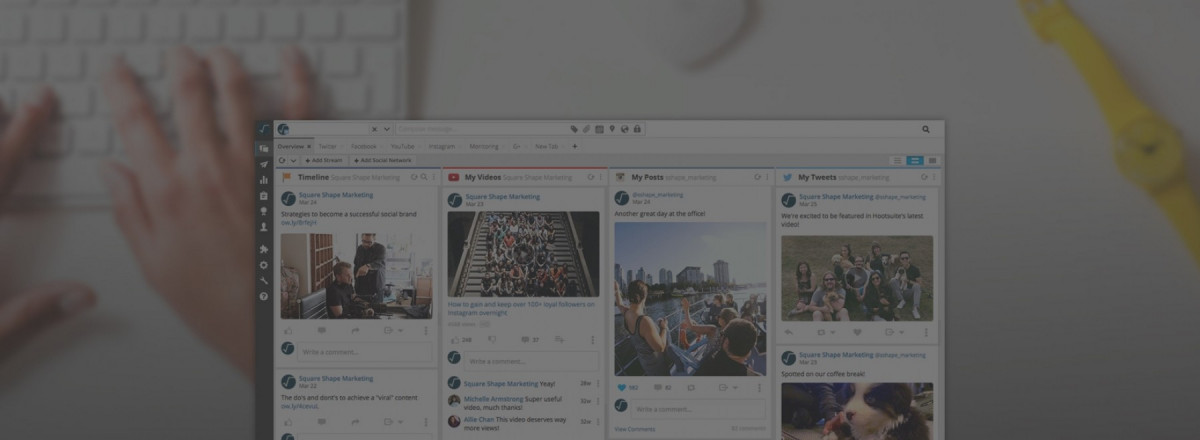 Hootsuite is one of the better known platforms. It does start at free for up to 3 profiles. You can manage your posts, mentions, and even follow your favourite hashtags with ease. Plus, as they also have a mobile app you can manage your social media on the go.
Hootsuite is one of the better known platforms. It does start at free for up to 3 profiles. You can manage your posts, mentions, and even follow your favourite hashtags with ease. Plus, as they also have a mobile app you can manage your social media on the go.
Crowdfire
Find relevant topics and new content to share with Crowdfire. Curate content from a variety of sources to help increase the variety on the social platforms.
Sharing your own content is a great way to engage with your audience, but if it's all your own it can start to feel like selling. So sharing content from elsewhere can help.
Brand Mentions
Brand Mentions is a neat little tool allowing you to monitor exactly what it says on the tin - mentions of your brand.
It scouts through the web 'listening' for any mentions of your brand name (or even a competitor!) and alerts you to these. This is a great way to stay on top of random mentions on social media, but also from news outlets and review websites too.
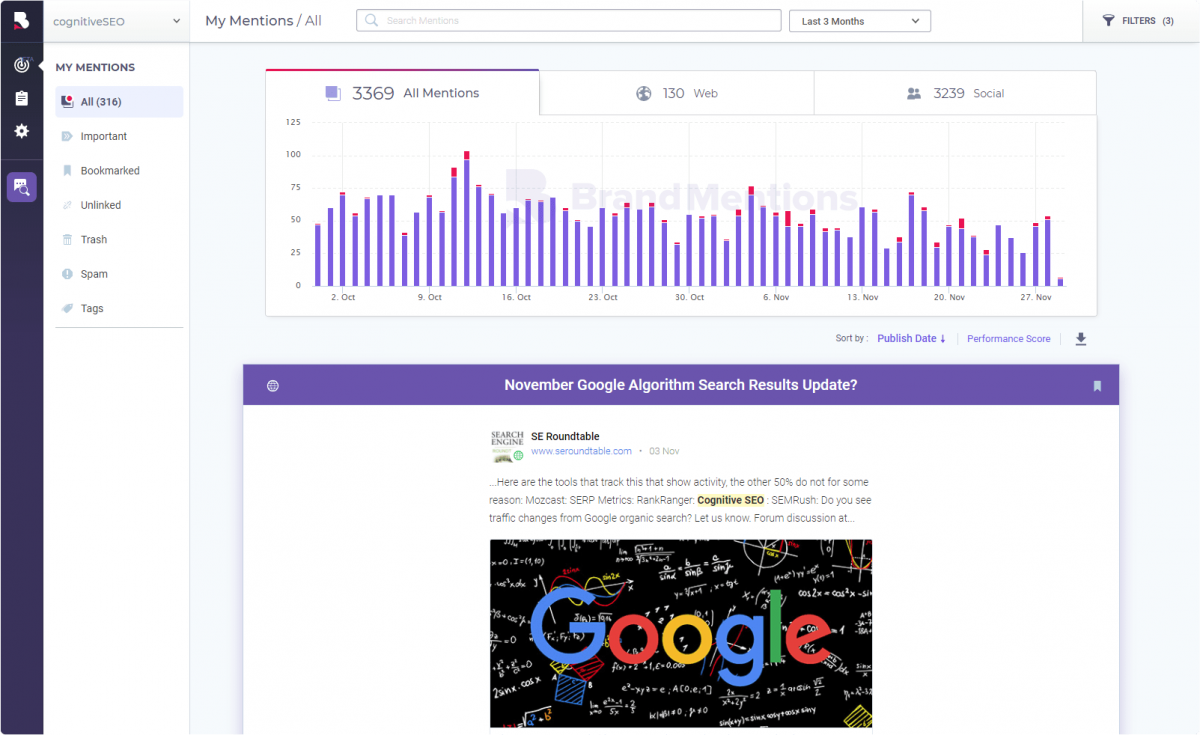
It comes with a free trial allowing you to give it a test drive before committing to a subscription, so it's worth checking out to see how it can benefit your brand.
Tying it up
This barely touches the surface of social media for business. From influencers to social media policies, from disaster management to monitoring your content - there can be a lot of things to consider and plan.