Launching your website can be an exciting time (and it should be!) But it's not just a website, it's a key tool in your marketing toolbox and your storefront on the web.
Let's face it - no one spends money on a website without expecting something in return from it. It's not there to just make you look pretty, it's there to raise awareness, generate leads or sales, and just generally drive traffic to your end goal.
So, how do you know your website is actually doing it's job?
How do I know my website is working?
This one is a simple one. You've set your goals for the website prior to agreeing to design and development work. Is the website meeting those goals?
A free tool called Google Analytics can help monitor your traffic. It's anonymous so you can't pick out specific individuals, but you can see a general overview of lots of things.
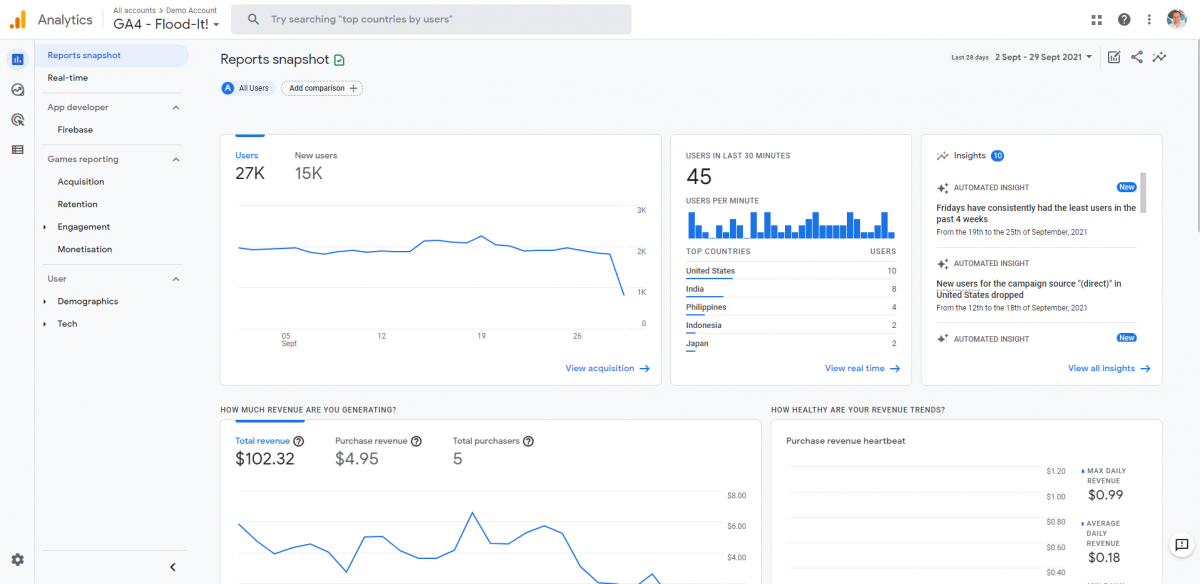
For example, if you want to see how many people are coming from a specific website, you can. If you want to find out how many people are returning to the site, you can. You can even have a real time view, so you can see how people are interacting with your site live.
Goals come into it too, because you can set your end goals (such as a purchase, or a visit to a specific page) and analyse the traffic to that end goal.
It does usually require a little bit of technical know how to set this up. We do this as standard with all sites we build. But if we're not building your site, your web developer should be able to do this fairly easily.
Web builders like Wix and Squarespace have the option to include this too.
What are people searching for?
Another neat tool from Google, is the Google Search Console.
This lets you monitor your site in relation to the search engine itself, including:
- How your site is ranking
- Rich data snippets that have been picked up
- Any errors Google have encountered while trying to index your site
- Terms people are searching for to find your site
- And much more
As free tools go, this one is another must have, especially when trying to perfect your search engine optimisation.
If you've set up Analytics from above, you can also link the two together. If not, it's not a problem, but you would need to confirm you own the site before you can view the data. That can require a bit of technical know-how, depending on how you go about it.
What about Bing?
Although not as popular as Google, Bing is still a very valid source of traffic and not one to discard.
Bing has its own version called Bing Webmaster Tools. This is also free, so it's worth signing up just to have a look if nothing else. It may even reveal something surprising.
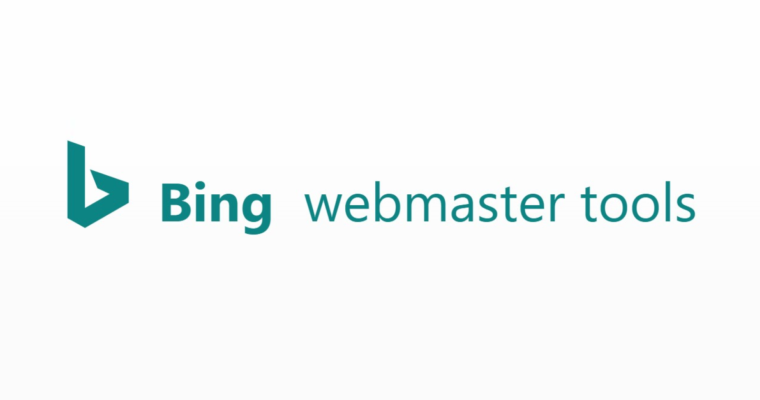
Google My Business
You're on the Google search engine, you're monitoring the traffic, what else? Well, Google has yet another tool called Google My Business (GMB for short).
GMB is linked with Google Maps. If you have a physical store, this one is particularly important, but that doesn't mean you should ignore it if you don't have a shop. Even online businesses can set up a listing, as long as you have an address.
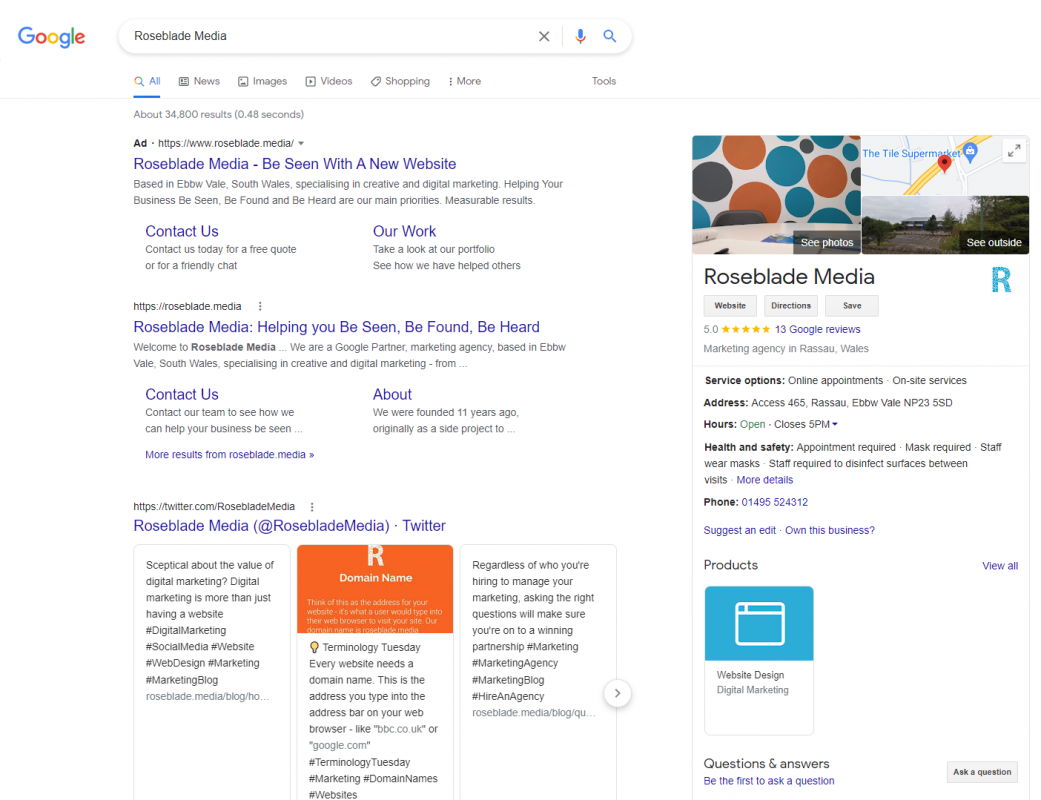
Having a GMB listing gives you control over what people see on Google itself, as well as maps. It's not directly linked to your website, but it is a tool to help drive traffic. You can see an example of ours on the right hand side of the above screenshot.
Aside from your typical website link, you can also post on your listing with links to events and offers.
See what the user sees
You may not have heard of Hotjar, but it's a growing tool that generates heatmaps and takes recordings of the user's on your site.
Like Analytics, it's all anonymous. But watching someone browse your site can help pick up on issues such as broken links, or people clicking on things they'd expect to be a link. It gives you the user experience insight first hand.
Hotjar does have a paid version, but there is also a free version you can use. So give it a go!
How quick and efficient is your website?
Yet again, Google has provided another tool to help keep your website in tip-top condition.
PageSpeed insights can check a number of areas of your site, including how quickly it loads and what may be stopping it from being faster.
It's certainly an ongoing challenge to keep this at a healthy number, but it's worth monitoring.
Phew! That's a lot of data!
It can be a bit headache inducing seeing all this data and trying to make heads or tails of it.
While these tools try to help you understand the numbers and what they mean, juggling this around actually running your business can be difficult.
These tools certainly help you ensure you can be found online, but even understanding them and actioning them can eat into your time.
It's worth setting some time aside each month at least to try and make sure it's all going as well as could be. But if it's too much, people like us are here to help.
Have a question? Just drop us a line





