If you've been using Google Ads, you've probably noticed that they've introduced Recommendations and an Optimisation Score for your campaigns.
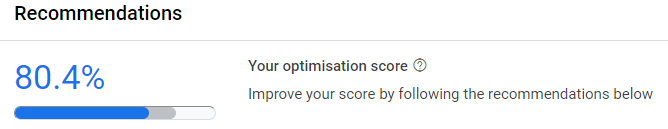
Recommendations are personalised to your account and campaigns. The aim of using the recommendations is to increase your campaign performance.
It's possible that all of the recommendations you are being shown will be of use to you, however, it can be a bit like Goldilocks and the 3 bears. Some recommendations are too hot, others are too cold, but there are some that are just right.
So let's have a look at what some of these recommendations can be, and how they all relate together to give an optimisation score.
Recommendations
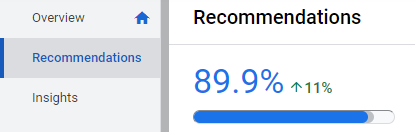
If you open your account, you should be able to see the recommendations option in the left-hand menu.
The recommendations section covers a few different areas with the idea being it can be a one-stop-shop to get your campaigns back on track.
You might not see all recommendations at all times because they're based on what Google thinks will improve your campaigns as they are currently set up.
Ads and extensions
If Google feels as though your Ads and extensions could be improved, you may see some recommendations for them.
Some examples of these include:
- Add assets to your responsive search Ads - Add headlines and/or descriptions to your responsive search Ads so they can perform optimally
- Add xx extension to your Ads - if your campaigns aren't using a certain extension that could be useful for you Google can recommend that you use it
- Review your keyword match types - Try additional match types to try and improve traffic to your Ads
While these recommendations could be good for your campaigns and improve how they are running, there are instances where they can fall short. For example, recommending an Ad uses a call extension for a business that doesn't accept calls.
Bidding and budgets
Over time, as your traffic has increased, there may come a time where you need to review how much you're spending and where the money is being spent. This is where the bidding and budgets recommendations come into play.
Some examples include:
- Adjust your budgets - aim to get more conversions by adjusting your budgets
- Bid more efficiently with xx - if your bid strategy isn't quite working right for your campaign, it may be recommended that you change it. For example, changing from Enhanced CPC to Maximise Conversions
- Raise your budgets - if you're regularly hitting your maximum budget, there may come a time when it's recommended that you increase your budget so that your Ads can keep running
It can be tricky to know whether you should be adopting these recommendations because while you may be seeing more clicks, you're going to have to contend with paying more for them. Some of the budget increases recommended aren't small either, for example, changing a daily budget from £60 to £180. If this recommendation is accepted campaign spend could increase by £1790 per month (and yes, this is a real example currently being recommended in one of our clients' accounts).
Keywords and targeting
If it's believed that your Ads aren't reaching the right people at the right time, you might be shown these recommendations:
- Add new keywords - this allows your Ads to be shown to more people who are interested in what you offer
- Remove redundant keywords - if you have two or more keywords that are similar to each other, you will be shown this recommendation because you can safely remove one of them without impacting performance
- Add phrase or broad match versions of your keywords - much like adding new keywords, your Ads will have an increased chance of being shown to the right person at the right time
Most of these recommendations are useful, however, you will need to keep an eye on any keywords you are recommended to add, sometimes these can miss the mark slightly.
Repairs
There might be a few things which could be improved with the setup of your account. When this happens, you could see a number of repairs recommendations:
- Add Ads to each ad group - when setting up your campaign you might have only added one Ad to each ad group with the idea you would go back and add more later. However, if you have forgotten to add them in this recommendation can be a useful reminder
- Fix your Ad text - if any of your Ads have been disapproved you will need to fix them so that they can run
- Fix your conversion tracking tag - sometimes conversions stop running and need to be fixed. These recommendations can help with that
Most of these recommendations are based on getting your account up and running as it should be.
Now we've covered some of the recommendations you can encounter in your account, let's see why it's important that you pay attention to them.
Optimisation score
Every campaign has an optimisation score which tells you how well it has been set up and is performing.
While your account may not be scoring 100%, you should be aiming for no lower than 70%.
All of the recommendations you see in your account will have a bearing on the optimisation score, as you can see here.
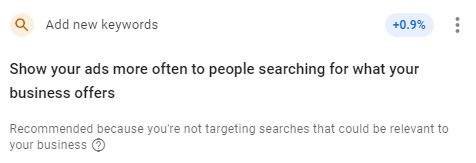
As you can see, this recommendation will add 0.9% to your optimisation score (as seen in blue). So the more recommendations you accept, the better your account will be seen to be running.
Each recommendation is worth a different percentage toward the optimisation score so keep an eye out for those which are worth more.
What happens if a recommendation isn't right for me?
You can dismiss recommendations if you feel they aren't right for your business. When you do this, the optimisation score is increased, however, it will be recommended again in the future in case your situation has changed.
When it's recommended again, your optimisation score will decrease, so you will need to keep on top of them.





